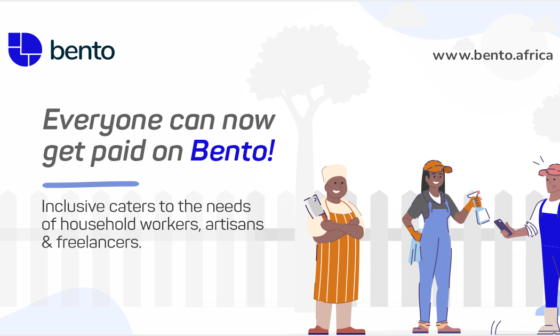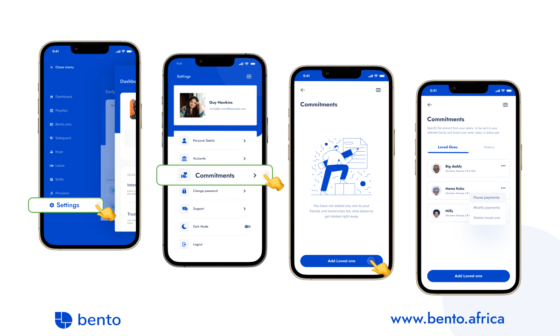There are many things about life that exist because people fought to make it happen. The comfortable shoes you love to walk around in, that extra support in your ergonomic chair, being able to increase the volume of your favourite song at will. For every seemingly simple enhancement to your quality of life, countless iterations were made and rigorously tested. This is why, at Bento, we are constantly working, feature by feature, to improve your payroll and HR experience.
Take a look at some of the major updates we made in August!
-
Job openings are way easier
Save more valuable hours while searching for a new hire. Generate job descriptions directly on your dashboard and customise if you want, powered by GPT-4. Add keywords and other requirements to streamline your search, and let AI shortlist candidates for you. Also, set auto-rejection and acceptance emails to them based on this shortlist.
To get started, go to Bento People > Talent > Hiring > New job opening
2. Notify the hiring team
Create a neater flow for the hiring process by adding all stages required to hire a candidate on your dashboard. Easily notify the team members who will participate in each interview stage before publishing your job ad.
To get started, follow the steps after creating your ad in “New job opening”.
3. Insights from job ads
See insights from your job ad after you close it, including: number of hires, time to hire, applicant views, and internal referrals.
An email containing this information will be shared with you when you close your search.
4. More efficient payments
Businesses in Ghana and Kenya no longer need to send emails to confirm wallet funding before running payroll. Upload your proof of payment directly on your dashboard and process payments even more efficiently.
How it works
Option 1: Via Wallets
- Navigate to “Wallets”: Log in to your Bento dashboard and select “Wallets” from the top of your screen.
- Click on “Fund Wallet”: Here, you’ll see your account details, which you’ll need for the next steps.
- Make Your Payment: Copy your account details and make the payment through your preferred banking method.
- Enter Payment Details: Once your payment is completed, return to the “Wallets” section. Enter the amount you funded, your transaction reference, and upload the proof of payment.
- Confirm Wallet Funding: Finally, click “Confirm Wallet Funding” to complete the process. An email confirmation, including a payment reference will be sent to you instantly.
Option 2: Via Payroll
- Go to Payroll: If you’re already in the process of creating payroll, you can conveniently fund your wallet from there.
- Proceed to Summary: After entering your payroll details, click “Proceed to Summary.”
- Enter Payment Details: Just like in the Wallets option, enter the amount you funded, transaction reference, and upload the proof of payment.
- Confirm and Receive Confirmation: Complete the process, and you’ll receive an email confirmation of your wallet funding with a payment reference attached.
5. New flat base fee
In case you missed it, we now charge a flat base fee in any country where you run payroll, once monthly. If you have to spread out payments each month, from salaries to remittances, do it at your pace, and save a little extra cash on transaction fees.
Conclusion
At Bento, we are making operational tasks like payroll and HRM less stressful for you. This way, we can help you save valuable hours and resources, while empowering you to stay ahead on your journey to solving real problems on the continent.
Bento is built for African businesses of all sizes, like yours. If you have not yet tried some of our automated solutions to compliance, payroll, employee benefits, and HRM, let us show you how it works today. Book a demo on www.bento.africa to get started.